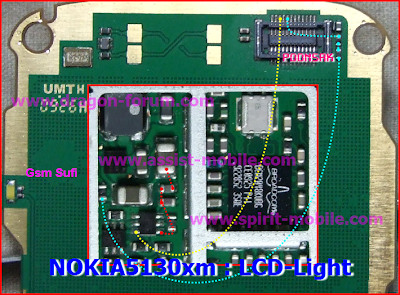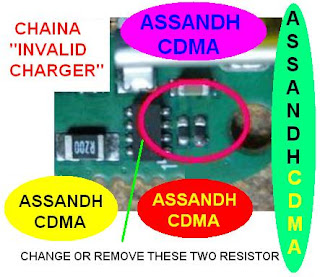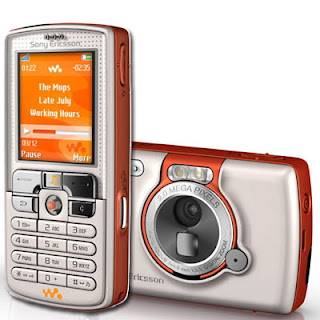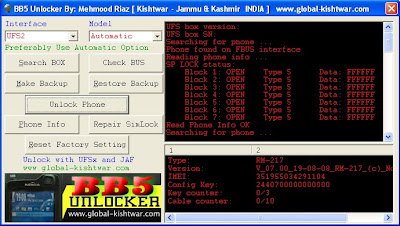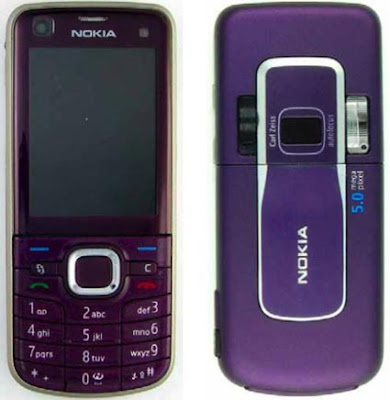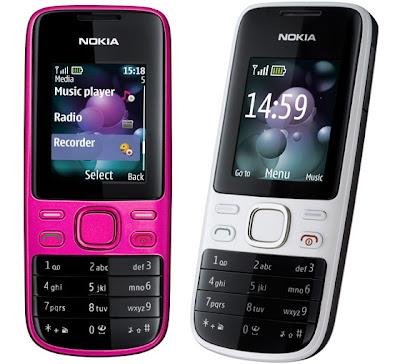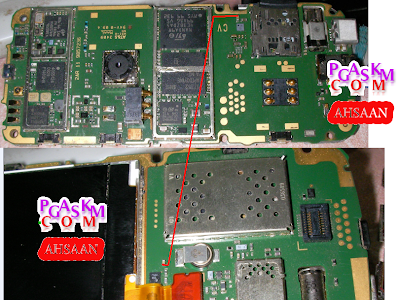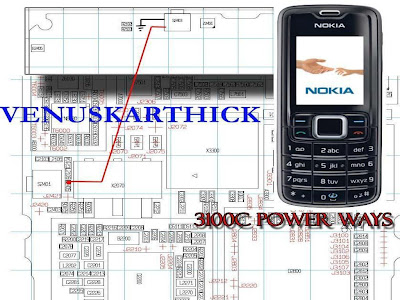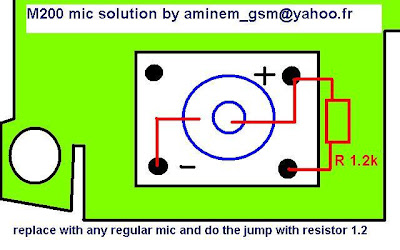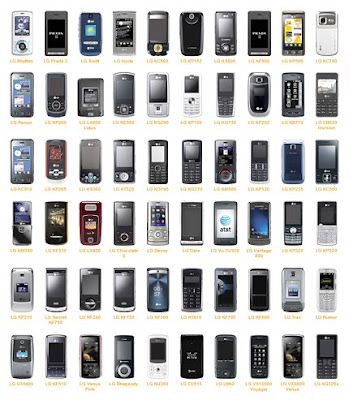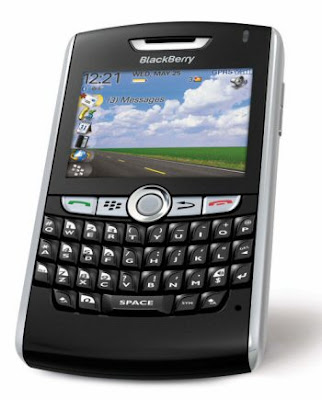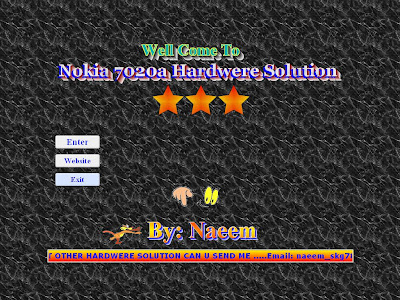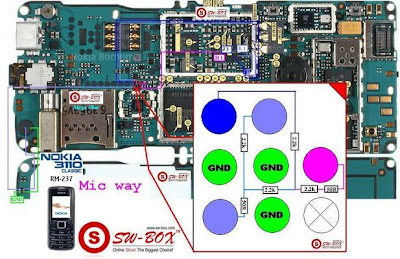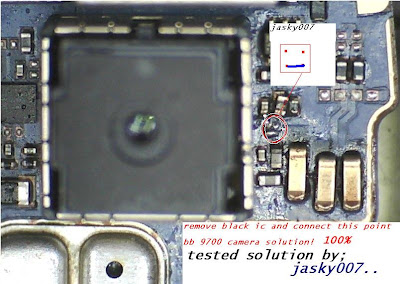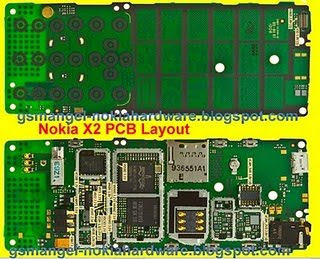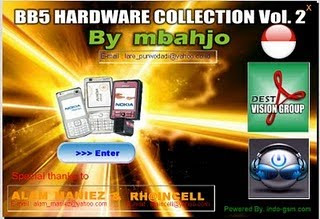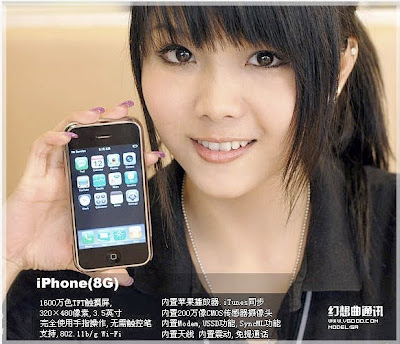China Mobile t33i Charging Way Tested Hardware Problem Solution
China Mobile t33i Charging Way Tested Hardware Problem Solution
Nokia 6600 camera hardware failer Problem solution
Nokia 6600 camera hardware failer Problem solution
Nokia 5200,5300 insert sim Hardware Problem solution
Nokia 5200,5300 insert sim Hardware Problem solution
I phone Passcode Removing tool
I phone Passcode Removing tool
Download the patch from link below and extract it on your PC, Connect your iPhone with USB to your PC and make sure your iPhone is AFC2 support. (If your iPhone is Jailbroken with Redwn0w so dont care about AFC2)
Then open the iPhone Password Remover folder and just double click on M.H.M.bat !
a Dos windows will apear. after exiting the window restart your iPhone.
Now your iPhone is Pass wordless.
Download the patch from link below and extract it on your PC, Connect your iPhone with USB to your PC and make sure your iPhone is AFC2 support. (If your iPhone is Jailbroken with Redwn0w so dont care about AFC2)
Then open the iPhone Password Remover folder and just double click on M.H.M.bat !
a Dos windows will apear. after exiting the window restart your iPhone.
Now your iPhone is Pass wordless.
This patch is already tested on iPhones: 3GS - 3G -2G OS 3.x and works 100%
Note: your iPhones must be jailbroken and I repeat again that your iPhone must be AFC2 Support.
Note: your iPhones must be jailbroken and I repeat again that your iPhone must be AFC2 Support.
Nokia bb5 contact service repair problem in just a minute
Hi all
Here is solution of contact service all bb5 models( Sl1 And Sl2)
You must have mxkey
if your phone on contact service or security test field or simlock data crupted
Always remember that for doing anything on bb5 atfirst back up rpl from Service>Imei Security>Imei Rebuild>Sec Select All Section>Back up Rpl
Sl1 and old bb5
First Go on Bb5 Tab>Imei & Security>Imei Rebuild>Then Go to Section And Select NPC>Back up Rpl>Reset NPC>Repair SD>Then Write The Backup Rpl>Now go to the Simlock>Repair Simlock>Then Bus Check Problemb Solve
Here is sl2
First Go on Bb5 Tab>Service>>Imei & Security>>Imei Rebuild>>Backup Rpl all section>>
repair>Now go the PM tab>Load from File>Select the Full pm>SUPER SD Auth>Then Write>Bus Check Your Problemb Will Be Solve........
Here is solution of contact service all bb5 models( Sl1 And Sl2)
You must have mxkey
if your phone on contact service or security test field or simlock data crupted
Always remember that for doing anything on bb5 atfirst back up rpl from Service>Imei Security>Imei Rebuild>Sec Select All Section>Back up Rpl
Sl1 and old bb5
First Go on Bb5 Tab>Imei & Security>Imei Rebuild>Then Go to Section And Select NPC>Back up Rpl>Reset NPC>Repair SD>Then Write The Backup Rpl>Now go to the Simlock>Repair Simlock>Then Bus Check Problemb Solve
Here is sl2
First Go on Bb5 Tab>Service>>Imei & Security>>Imei Rebuild>>Backup Rpl all section>>
repair>Now go the PM tab>Load from File>Select the Full pm>SUPER SD Auth>Then Write>Bus Check Your Problemb Will Be Solve........
unlock free all cdma Samsung-SCH-B239-B279-B259-F679-S269-S299-S339-S259-W339
Supported Models
SCH-B239
SCH-B279
SCH-B259
SCH-F679
SCH-S269
SCH-S299
SCH-S339
SCH-S259
SCH-W339
SCH-B239
SCH-B279
SCH-B259
SCH-F679
SCH-S269
SCH-S299
SCH-S339
SCH-S259
SCH-W339
Subscribe to:
Comments (Atom)