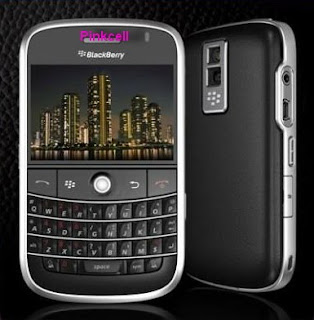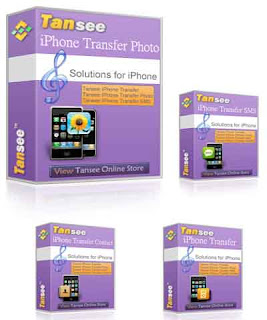BlackBerry 8900 hard reset
Reset the device
A full reset is sometimes referred to as a hard reset. Perform a full reset when you want to clear all settings, programs and data from RAM.
Caution if you perform a full reset, your BlackBerry Curve 8900 or 8910 returns to its default settings and looses all information that is not recorded in ROM.
Before you delete your BlackBerry® device data or media card files, consider backing up these items so that you have a copy on your computer. CAUTION: If you have turned on encryption, the process for deleting all device data can take up to an hour to complete. You cannot stop the process after you start it. If you reset your device, the process restarts after the device restarts.
To perform a hard reset:
On the Home screen or in a folder, click the Options icon.
Click Security *gt; Security Wipe.
To delete data from the messages application, contacts application, and other applications, select the Emails, Contacts, Etc check box.
To delete all third-party applications that you have added, select the User Installed Applications check box.
To delete all files from your media card, select the Media Card check box.
Type blackberry.
Click Wipe
BlackBerry 8500 hard reset
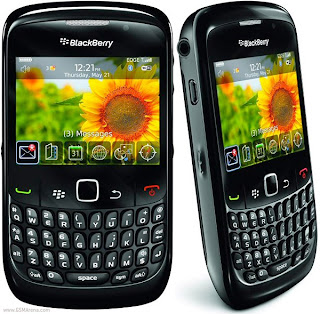
A full reset is sometimes referred to as a hard reset. Perform a full reset when you want to clear all settings, programs and data from RAM.
Caution if you perform a full reset, your BlackBerry Curve 8520 or 8530 returns to its default settings and looses all information that is not recorded in ROM.
Before you delete your BlackBerry® device data or media card files, consider backing up these items so that you have a copy on your computer. CAUTION: If you have turned on encryption, the process for deleting all device data can take up to an hour to complete. You cannot stop the process after you start it. If you reset your device, the process restarts after the device restarts.
To perform a hard reset:
On the Home screen or in a folder, click the Options icon.
Click Security *gt; Security Wipe.
To delete data from the messages application, contacts application, and other applications, select the Emails, Contacts, Etc check box.
To delete all third-party applications that you have added, select the User Installed Applications check box.
To delete all files from your media card, select the Media Card check box.
Type blackberry.
Click Wipe.
Blackberry FREE Unlock
Instructions for Unlocking BlackBerry (All Models)
Always the Best way to Unlock Your Phone is by using the MEP2 code or Unlock code.
After u got the code follow the instructions below......
BlackBerry Unlock Instructions (9800)
* Insert a foreign SIM Card
* Power on the phone
* When prompted, enter your unlock code
BlackBerry Unlock Instructions (83xx/85xx/88xx/8900/9000/9300/96xx/97xx)
Always the Best way to Unlock Your Phone is by using the MEP2 code or Unlock code.
After u got the code follow the instructions below......
BlackBerry Unlock Instructions (9800)
* Insert a foreign SIM Card
* Power on the phone
* When prompted, enter your unlock code
BlackBerry Unlock Instructions (83xx/85xx/88xx/8900/9000/9300/96xx/97xx)
* Ensure a SIM Card is inserted
* Go to 'Manage Connections'
* Click on 'Turn All Connections Off'
* Go to 'Options'
* Click on 'Advanced Options'
* Click on 'SIM Card'
* Type 'MEPD' (letters will not appear on-screen but a menu will pop up.)
* Type 'MEP2' (user will be prompted to enter MEP code)
* Enter the MEP2 code (CONFIRM you get "Code Accepted" message)
o *If you also have a MEP4 code, type 'MEP4' (you will be prompted to enter MEP code)
o Enter the MEP4 code (CONFIRM you get "Code Accepted" message)
* Reboot device
* Go to 'Manage Connections'
* Click on 'Restore Connections'
* Device is now unlocked
BlackBerry Unlock Instructions (95xx)
* Ensure a SIM Card is inserted
* Go to 'Manage Connections'
* Click on 'Turn All Connections Off'
* Go to 'Options'
* Click on 'Advanced Options'
* Click on 'SIM Card'
* Tilt the phone horizontally, click the BlackBerry button and Show keyboard
* Type 'MEPD' (letters will not appear on-screen but a menu will pop up.)
o *If MEPD doesn't work, try MEPPD
* Type 'MEP2' (user will be prompted to enter MEP code)
o *If MEP2 doesn't work, try MEPP2
* Enter the MEP2 code (CONFIRM you get "Code Accepted" message)
o *If you also have a MEP4 code, type 'MEP4' (you will be prompted to enter MEP code)
o Enter the MEP4 code (CONFIRM you get "Code Accepted" message)
* Reboot device
* Go to 'Manage Connections'
* Click on 'Restore Connections'
* Device is now unlocked
Blackberry Instructions (81xx/82xx/9100)
* Ensure a SIM Card is inserted
* Go to 'Manage Connections'
* Click on 'Turn All Connections Off'
* Go to 'Options'
* Click on 'Advanced Options'
* Click on 'SIM Card'
* Type 'MEPPD' (letters will not appear on-screen but a menu will pop up.)
* Type 'MEPP2' (*Note- for Telus, use MEPP4. You will be prompted to enter MEP code)
* Enter the unlock code (CONFIRM you get "Code Accepted" message)
* Reboot device
* Go to 'Manage Connections'
* Click on 'Restore Connections'
* Device is now unlocked
Old School BlackBerry Instructions (87xx & Older)
* Ensure a SIM Card is inserted
* Go to 'Manage Connections'
* Click on 'Turn All Connections Off'
* Go to 'Options'
* Click on 'Advanced Options'
* Click on 'SIM Card'
* Type 'MEPD' (letters will not appear on-screen but a menu will pop up.)
* Hold ALT key and type 'MEPE' (user will be prompted to enter MEP code)
* Enter the unlock code (CONFIRM you get "Code Accepted" message)
* Reboot device
* Go to 'Manage Connections'
* Click on 'Restore Connections'
* Device is now unlocked
BlackBerry Quick Installer
Used Quick Installer For Flash You BB And Repair All Software Error In 4 Minutes
------------8100-450-B81-Telefonica-InstaladorRapido.exe--------------
8100-450-B81-Telefonica-InstaladorRapido.exe
---------8120-450-B52-Telefonica-InstaladorRapido.exe---------
8120-450-B52-Telefonica-InstaladorRapido.exe
------------8220-460-B446-InstaladorRapido.exe------------
8220-460-B446-InstaladorRapido.exe
-----------------8300-450-B81-Telefonica-InstaladorRapido.exe-------------
8300-450-B81-Telefonica-InstaladorRapido.exe
-------------------8310-450-B52-Telefonica-InstaladorRapido.exe--------------
8310-450-B52-Telefonica-InstaladorRapido.exe
------------8320-450-B81-Telefonica-InstaladorRapido.exe--------------
8320-450-B81-Telefonica-InstaladorRapido.exe
----------------8520_5.0.0_rel860_instalador_rapido.exe--------------
8520_5.0.0_rel860_instalador_rapido.exe
--------------8700-450-B81-Telefonica-InstaladorRapido.exe----------
8700-450-B81-Telefonica-InstaladorRapido.exe
------------8900_5.0.0_rel860_instalador_rapido.exe-------------
8900_5.0.0_rel860_instalador_rapido.exe
------------------9000-500-B1004-InstaladorRapido.exe------------
9000-500-B1004-InstaladorRapido.exe
----------------------9100-500-B1017-TelefonicaInstaladorRapido.exe-----------
9100-500-B1017-TelefonicaInstaladorRapido.exe
----------------------9300-500-B1440-TelefonicaInsta.html-----------
http://www.4shared.com/file/ZwPVCV5U...nicaInsta.html
------------9500_B230_InstaladorRapido.exe-----------
9500_B230_InstaladorRapido.exe
----------9700_instalador_rapido_rel554.exe-----------------
9700_instalador_rapido_rel554.exe
----------------9780_B863_instaladorRapido.exe--------------------
9780_B863_instaladorRapido.exe
-----------------9800_B695_InstaladorRapido.exe----------------
9800_B695_InstaladorRapido.exe
------------8100-450-B81-Telefonica-InstaladorRapido.exe--------------
8100-450-B81-Telefonica-InstaladorRapido.exe
---------8120-450-B52-Telefonica-InstaladorRapido.exe---------
8120-450-B52-Telefonica-InstaladorRapido.exe
------------8220-460-B446-InstaladorRapido.exe------------
8220-460-B446-InstaladorRapido.exe
-----------------8300-450-B81-Telefonica-InstaladorRapido.exe-------------
8300-450-B81-Telefonica-InstaladorRapido.exe
-------------------8310-450-B52-Telefonica-InstaladorRapido.exe--------------
8310-450-B52-Telefonica-InstaladorRapido.exe
------------8320-450-B81-Telefonica-InstaladorRapido.exe--------------
8320-450-B81-Telefonica-InstaladorRapido.exe
----------------8520_5.0.0_rel860_instalador_rapido.exe--------------
8520_5.0.0_rel860_instalador_rapido.exe
--------------8700-450-B81-Telefonica-InstaladorRapido.exe----------
8700-450-B81-Telefonica-InstaladorRapido.exe
------------8900_5.0.0_rel860_instalador_rapido.exe-------------
8900_5.0.0_rel860_instalador_rapido.exe
------------------9000-500-B1004-InstaladorRapido.exe------------
9000-500-B1004-InstaladorRapido.exe
----------------------9100-500-B1017-TelefonicaInstaladorRapido.exe-----------
9100-500-B1017-TelefonicaInstaladorRapido.exe
----------------------9300-500-B1440-TelefonicaInsta.html-----------
http://www.4shared.com/file/ZwPVCV5U...nicaInsta.html
------------9500_B230_InstaladorRapido.exe-----------
9500_B230_InstaladorRapido.exe
----------9700_instalador_rapido_rel554.exe-----------------
9700_instalador_rapido_rel554.exe
----------------9780_B863_instaladorRapido.exe--------------------
9780_B863_instaladorRapido.exe
-----------------9800_B695_InstaladorRapido.exe----------------
9800_B695_InstaladorRapido.exe
All Blackberry Repair Software

All Blackberry Repair Software
password : nexthermanblackberry
All Blackberry Repair Software.rar (7,574 KB)
Download file now
password : nexthermanblackberry
All Blackberry Repair Software.rar (7,574 KB)
Download file now
BLACKBERRY DESKTOP MANAGER Version 7.0.0 (Bundle 30) + Os New
Desktop Manager
Version 7.0.0 (Bundle 30)
Date Release : 04.01.2012
Filetype : EXE
Size : 109 MB
DONWLOAD HERE
FIRMWARE BLACKBERRY OS NEW
8100 V.4.5.0.174
PEARL 8110 V.4.5.0.174
PEARL 8220 V.4.6.0.305
CURVE 8310 V.4.5.0.174
CURVE 8520 V.5.0.0.1036
8700V V.4.5.0.174
8707V V.4.2.1.105
PEARL 8800 V.4.5.0.174
CURVE 8900 V.5.0.0.1036
BOLD 9000 v.16.12.2010
PEARL 3G 9105 V.6.0.0.600
CURVE 3G 9300 V.6.0.0.668
CURVE 9360 V.7.0.0.530
STORM 9500 V.5.0.0.841 (Rel1413)
STORM2 9520 V.5.0.0.1077 rel1743
BOLD 9700 V.6.0.0.668
BOLD 9780 v.6.0.0.668
TORCH 9800 V.6.0.0.668
TORCH 9810 V.7.0.0.585
TORCH 9860 v.7.0.0.585
BOLD 9900 v.7.0.0.5.8.5
Apple-ipad-hard-reset
See how micro SIM cutter works microSIM for iPad and iPhone 4 TUTORIAL
If something isn***8217;t working right, try restarting iPad, force quitting an application,
or resetting iPad.
Restart iPad: Press and hold the Sleep/Wake button until the red slider appears.
Slide your finger across the slider to turn off iPad. To turn iPad back on, press and hold the Sleep/Wake until the Apple logo appears.
Force quit an application: Press and hold the Sleep/Wake button on top of iPad for a few seconds until a red slider appears, then press and hold the Home button until the application quits.
If you can***8217;t turn off iPad or if the problem continues, you may need to reset iPad.
This should be done only if turning iPad off and on doesn***8217;t resolve the problem.
Reset iPad: Press and hold the Sleep/Wake button and the Home button at the same time for at least ten seconds, until the Apple logo appears.


iPad Still Doesn***8217;t Respond After Reset
Reset iPad settings. From the Home screen choose Settings *gt; General *gt; Reset *gt; Reset All Settings. All your preferences are reset, but your data and media aren***8217;t deleted.

Resetting iPad
Reset all settings: Choose General *gt; Reset, then tap Reset All Settings.

All your preferences and settings are reset. Information, such as your contacts and calendars, and media, such as your songs and videos, aren***8217;t deleted.
Erase all content and settings: Choose General *gt; Reset, then tap ***8220;Erase All Content and Settings.***8221;
This resets all settings to their original values and erases all your information
and media.

Reset network settings: Choose General *gt; Reset, then tap Reset Network Settings.

When you reset network settings, your list of previously used networks and VPN settings not installed by a configuration profile are removed. Wi-Fi is turned off and then back on, disconnecting you from any network you***8217;re on. The Wi-Fi and ***8220;Ask to Join Networks***8221; settings remain turned on.
To remove VPN settings installed by a configuration profile, choose Settings *gt; General *gt; Profile, then select the profile and tap Remove.
Reset the keyboard dictionary: Choose General *gt; Reset, then tap Reset Keyboard Dictionary.

You add words to the keyboard dictionary by rejecting words iPad suggests as you type. Tap a word to reject the correction and add the word to the keyboard dictionary. Resetting the keyboard dictionary erases all words you***8217;ve added.
Reset the Home screen layout: Choose General *gt; Reset, then tap Reset Home Screen Layout.

Reset the location warnings: Choose General *gt; Reset, then tap Reset Location Warnings.

Location warnings are the requests made by applications (such as Maps) to use Location Services with those applications. iPad stops presenting the warning for an application the second time you tap OK. Tap Reset Location Warnings to resume the warnings.
BlackBerry Desktop Manager 7.0.0.20_b019
BlackBerry Desktop Manager 7.0.0.20_b019
Blackberry New Model Software 100% Werking
Onle For Windows 7
9900 9930 9790 9380 9810 9360
Blackberry New Model Software 100% Werking
Onle For Windows 7
9900 9930 9790 9380 9810 9360
Subscribe to:
Comments (Atom)


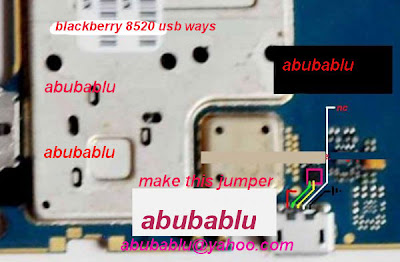
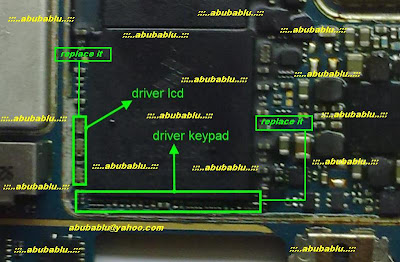




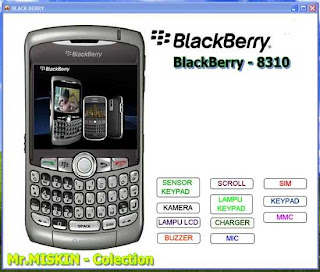










 Black berry All Software Solution EXE
Black berry All Software Solution EXE