NOKIA big problem hardware collection
NOKIA big problem new hardware collection
Nokia BB5 Local Mode Solution
Nokia All Mic Solution
Nokia Convert
Nokia All Signal Solution
Nokia All Not Charging Solution
Nokia All Power Switch Way Solution
Nokia All Offline Mode Solution
Nokia All Memory Card Solution
Nokia All Camera Solution
Nokia BB5 Local Mode Solution
Nokia All Mic Solution
Nokia Convert
Nokia All Signal Solution
Nokia All Not Charging Solution
Nokia All Power Switch Way Solution
Nokia All Offline Mode Solution
Nokia All Memory Card Solution
Nokia All Camera Solution
Nokia Keypad Solution 2012
Nokia Keypad Solution 2012
Nokia 1600, 1650, 2600c, 3100, 3110c, 3200, 3220, E90, 3250, 5310,6060, 6070, 6120c, 6220c, 6500s, 6600, 6680, 7370, 7610, N70, N73, N79, E50, E60, N81, N91, N90, 1200 Keypad Solution
Nokia 1600, 1650, 2600c, 3100, 3110c, 3200, 3220, E90, 3250, 5310,6060, 6070, 6120c, 6220c, 6500s, 6600, 6680, 7370, 7610, N70, N73, N79, E50, E60, N81, N91, N90, 1200 Keypad Solution
All BB5 UNLOCK Cracked DOWNLOAD
bb5 unlock creak = v1.03 thomas Cracked with raskel
supported:
Rap3Gv3 phones:3109c (RM-274)3110c (RM-237)3250 (RM-38)3500c (RM-272)3500cb (RM-273)5200 (RM-174)5200b (RM-181)5300 (RM-146)5300b (RM-147)5500 (RM-86)6085 (RM-198)6086 (RM-188)6086b (RM-260)6125 (RM-178)6126/6133 (RM-126)6131 (RM-115)6131 NFC (RM-216)6136 (RM-199)6151 (RM-200)6233 (RM-145)6234 (RM-123)6280 (RM-78)6300 (RM-217)6300b (RM-222)7370 (RM-70)7373 (RM-209)7390 (RM-140)8600 (RM-164)E50 (RM-170)E50 (RM-171)E50 (RM-172)E61 (RM-89)E61i (RM-227)E62 (RM-88)E65 (RM-208)N73-1 (RM-133)N73-5 (RM-132)N75 (RM-128)N77 (RM-194)N80-1 (RM-92)N80-3 (RM-91)N92 (RM-100)RAP3GV2 :6630 (RM-1)6680 (RM-36)6681 (RM-57)6682 (RM-58)N70 (RM-84)N70-5 (RM-99)N71 (RM-67)N90 (RM-42)N91-1 (RM-43)N91-8GB (RM-43)N91-5 (RM-158)N93 (RM-55)RAPIDO supported:N95 (RM-159)N95 (RM-245)N95
supported:
Rap3Gv3 phones:3109c (RM-274)3110c (RM-237)3250 (RM-38)3500c (RM-272)3500cb (RM-273)5200 (RM-174)5200b (RM-181)5300 (RM-146)5300b (RM-147)5500 (RM-86)6085 (RM-198)6086 (RM-188)6086b (RM-260)6125 (RM-178)6126/6133 (RM-126)6131 (RM-115)6131 NFC (RM-216)6136 (RM-199)6151 (RM-200)6233 (RM-145)6234 (RM-123)6280 (RM-78)6300 (RM-217)6300b (RM-222)7370 (RM-70)7373 (RM-209)7390 (RM-140)8600 (RM-164)E50 (RM-170)E50 (RM-171)E50 (RM-172)E61 (RM-89)E61i (RM-227)E62 (RM-88)E65 (RM-208)N73-1 (RM-133)N73-5 (RM-132)N75 (RM-128)N77 (RM-194)N80-1 (RM-92)N80-3 (RM-91)N92 (RM-100)RAP3GV2 :6630 (RM-1)6680 (RM-36)6681 (RM-57)6682 (RM-58)N70 (RM-84)N70-5 (RM-99)N71 (RM-67)N90 (RM-42)N91-1 (RM-43)N91-8GB (RM-43)N91-5 (RM-158)N93 (RM-55)RAPIDO supported:N95 (RM-159)N95 (RM-245)N95
bb5 unlocker creak = v1.06
Raskal_Thomas_NoInternet Required
Raskal_Thomas_NoInternet Required
supported:
Rap3Gv3 phones:
3109c (RM-274)3110c (RM-237)3250 (RM-38)3500c (RM-272)3500cb (RM-273)5200 (RM-174)5200b (RM-181)5300 (RM-146)5300b (RM-147)5500 (RM-86)6085 (RM-198)6086 (RM-188)6086b (RM-260)6125 (RM-178)6126/6133 (RM-126)6131 (RM-115)6131 NFC (RM-216)6136 (RM-199)6151 (RM-200)6233 (RM-145)6234 (RM-123)6280 (RM-78)6300 (RM-217)6300b (RM-222)7370 (RM-70)7373 (RM-209)7390 (RM-140)8600 (RM-164)E50 (RM-170)E50 (RM-171)E50 (RM-172)E61 (RM-89)E61i (RM-227)E62 (RM-88)E65 (RM-208)N73-1 (RM-133)N73-5 (RM-132)N75 (RM-128)N77 (RM-194)N80-1 (RM-92)N80-3 (RM-91)N92 (RM-100)
RAP3GV2 :6630 (RM-1)6680 (RM-36)6681 (RM-57)6682 (RM-58)N70 (RM-84)N70-5 (RM-99)N71 (RM-67)N90 (RM-42)N91-1 (RM-43)N91-8GB (RM-43)N91-5 (RM-158)N93 (RM-55)
RAPIDO supported:N95 (RM-159)N95 (RM-245)N95 (RM-160)E90 (RA-6
Rap3Gv3 phones:
3109c (RM-274)3110c (RM-237)3250 (RM-38)3500c (RM-272)3500cb (RM-273)5200 (RM-174)5200b (RM-181)5300 (RM-146)5300b (RM-147)5500 (RM-86)6085 (RM-198)6086 (RM-188)6086b (RM-260)6125 (RM-178)6126/6133 (RM-126)6131 (RM-115)6131 NFC (RM-216)6136 (RM-199)6151 (RM-200)6233 (RM-145)6234 (RM-123)6280 (RM-78)6300 (RM-217)6300b (RM-222)7370 (RM-70)7373 (RM-209)7390 (RM-140)8600 (RM-164)E50 (RM-170)E50 (RM-171)E50 (RM-172)E61 (RM-89)E61i (RM-227)E62 (RM-88)E65 (RM-208)N73-1 (RM-133)N73-5 (RM-132)N75 (RM-128)N77 (RM-194)N80-1 (RM-92)N80-3 (RM-91)N92 (RM-100)
RAP3GV2 :6630 (RM-1)6680 (RM-36)6681 (RM-57)6682 (RM-58)N70 (RM-84)N70-5 (RM-99)N71 (RM-67)N90 (RM-42)N91-1 (RM-43)N91-8GB (RM-43)N91-5 (RM-158)N93 (RM-55)
RAPIDO supported:N95 (RM-159)N95 (RM-245)N95 (RM-160)E90 (RA-6
DCTx-BB5 KING NEW
RPL BB5 Maker without registeration
BB5 RPL Maker without registeration
Sola BB5 Repair Partner
Presenting the
Sola BB5 Repair Partner
WHAT'S THIS????
This simple tool can:
1. Remove PM 120 section from your back-up PM file, without affecting or altering your original back-up.
2. Remove PM 308 section from your back-up PM file, without affecting or altering your original back-up.
3. Create RPL file from your PM back-up (!!!).
NOTE: The RPL created will only repair SIMLOCK data damaged phones and will not repair 123456789xxxx IMEI or so..
4. Make NPC Killed RPL files.
Big thanks to moulnisky for the BIG IDEA.
need it cracked?
i have it allready cracked, if you want i post is here
Sola BB5 Repair Partner
WHAT'S THIS????
This simple tool can:
1. Remove PM 120 section from your back-up PM file, without affecting or altering your original back-up.
2. Remove PM 308 section from your back-up PM file, without affecting or altering your original back-up.
3. Create RPL file from your PM back-up (!!!).
NOTE: The RPL created will only repair SIMLOCK data damaged phones and will not repair 123456789xxxx IMEI or so..
4. Make NPC Killed RPL files.
Big thanks to moulnisky for the BIG IDEA.
need it cracked?
i have it allready cracked, if you want i post is here
how it works?
1.) type in any usernname
2.) click generate
3.) type in any activation string
4.) submit
FINSIHED! ITS NOW REGISTERED FOREVER!
1.) type in any usernname
2.) click generate
3.) type in any activation string
4.) submit
FINSIHED! ITS NOW REGISTERED FOREVER!
All country unlocking Code
Model : VK530
1 - Switch the handset ON without SIM Card - screen will display Insert Card.
2 - Compose : *#83*737# (press and hold # for 1 sec) - this will give access to the personalisation menu
3 - Select Disable Personalisation
4 - Type Unlock Code we send to you and press the ok button
5 - Handset should now be unlocked
--------------------------------------------------------------------------------
Vitel Unlock Code Entry Instructions
Model : All Vitel
1 - Switch ON your phone with a not allowed SIM Card,
2 - Enter the Unlock Code we send to you.
Model: TSM7
1 - Switch ON your phone without SIM Card,
2 - Enter the Code ##**9987,
3 - The phone now ask for Unlock Code.
--------------------------------------------------------------------------------
Toshiba Unlock Code Entry Instructions
Model : All Toshiba
1 - Switch ON your phone with a not Accepted SIM Card,
2 - Enter the Unlock Code we send to you.
OR
1. Insert Non Vodafone SIM into the handset and power on.
2. The display will show Enter Network Unlock Code.
3. Enter **00012* then 47369761 followed by #, then press the centre menu key.
4. The display will now show Done.
5. Switch the phone off and on. The phone will now be unlocked
TS803 :
1. Insert Non Vodafone SIM into the handset and power on.
2. The display will show SIM Error. This SIM card cannot be used
3. Press the centre menu key for 3-4 seconds. The display will show Enter Code
4. Enter unlock code
5. The handset will then reboot itself. Once completed, the handset will be unlocked
--------------------------------------------------------------------------------
NEC Unlock Code Entry Instructions
Model : Nec N342i
1 - Switch ON your phone without SIM Card,
2 - Compose : **00012*CODE#.
Model : All others NEC
1 - Switch ON your phone without SIM Card,
2 - Compose : #7320*CODE#.
Model : old NEC
1 - Switch ON your phone without SIM Card,
2 - Compose : #3210*CODE# and press Call Button.
--------------------------------------------------------------------------------
Sagem Unlock Code Entry Instructions
Model : Sagem My-S7
1 - Switch ON your phone without SIM Card,
2 - Compose : *#*#CODE# and press "Call" button.
Model : All Sagem
1 - Switch ON your phone with a not Allowed SIM Card,
2 - Phone will show "SIM VERROU"
3 - You can now enter the Unlock Code we send to you.
WARNING : if your mobile show "CODE POSTE" it's because you have a Security Code, can be 0000 or 1234 but we can't calculate this code with your IMEI because it's not code from Phone but code from the User of the Phone !
--------------------------------------------------------------------------------
Sharp Unlock Code Entry Instructions
Model : All Sharp
01 - From front screen type *01763*6371#
02 - The handset will reset back to the main screen
03 - Press M button.
04 - Scroll to Settings and press SELECT.
05 - Scroll to Security and press SELECT.
06 - Scroll to MEP locks and press SELECT.
07 - Enter your Handset Code (the default code is 0000) and press OK.
08 - Scroll to Network and press SELECT.
09 - Scroll to Deactivate and press SELECT.
10 - Enter Unlock Code and press OK.
11 - Handset should then display DONE and be unlocked.
--------------------------------------------------------------------------------
Mitsubishi Unlock Code Entry Instructions
Model : Trium Mars
1 - Swith ON your phone without SIM Card,
2 - Press * and without release compose : 787090 or 787292,
3 - The menu "Unlock Network" will appear,
4 - Select "YES" and enter the Unlock we send to you.
Model : Mitsubishi M341i
1 - Swith ON your phone with an Accepted SIM Card,
2 - Press * and without release compose : 787292,
3 - The menu "Unlock Network" will appear,
4 - Select "YES" and enter the Unlock we send to you.
Model : Mitsubishi M342i
1 - Swith ON your phone with an Accepted SIM Card,
2 - Press * and without release compose : 787090,
3 - The menu "Unlock Network" will appear,
4 - Select "YES" and enter the Unlock we send to you.
Model : All Mitsubishi
1 - Switch ON your phone without SIM Card,
2 - Press * and without release compose : 787292 or 78729,
3 - The menu "Unlock Network" will appear,
4 - Select "YES" and enter the Unlock we send to you.
--------------------------------------------------------------------------------
Panasonic Unlock Code Entry Instructions
Model : Panasonic GD67/68 & GD87/88 & x70 & P341i
1 - Switch ON your phone without SIM Card,
2 - Compose : 746 and press 2 times the button "OK",
3 - A new menu will appear, select "NCK",
4 - You can now enter the Unlock Code we send to you.
Mode : Panasonic G60
1 - Switch ON your Phone with a not allowed Accepted SIM Card
2 - Enter your PIN Code and Confirm
3 - Press a second time on OK button
4 - The phone now ask for Unlock Code !
Model : Panasonic GD50 & GD55
1 - Switch ON your phone without SIM Card,
2 - Compose : **00012*CODE#.
Model : Panasonic X60 & X400
1 - Switch ON your phone with an Accepted SIM Card,
2 - Compose : 52824**,
3 - A new menu will appear, select "NCK",
4 - You can now enter the Unlock Code we send to you.
or
1 - Switch ON your phone with an Accepted SIM Card,
2 - Compose : 52824**,
3 - Compose : 746 and press 2 times the button "OK",
4 - A new menu will appear, select "NCK",
5 - You can now enter the Unlock Code we send to you.
Model : Panasonic X100
1 - Switch ON your phone with an Accepted SIM Card,
2 - Compose : #*7465625*638*COD
1 - Switch the handset ON without SIM Card - screen will display Insert Card.
2 - Compose : *#83*737# (press and hold # for 1 sec) - this will give access to the personalisation menu
3 - Select Disable Personalisation
4 - Type Unlock Code we send to you and press the ok button
5 - Handset should now be unlocked
--------------------------------------------------------------------------------
Vitel Unlock Code Entry Instructions
Model : All Vitel
1 - Switch ON your phone with a not allowed SIM Card,
2 - Enter the Unlock Code we send to you.
Model: TSM7
1 - Switch ON your phone without SIM Card,
2 - Enter the Code ##**9987,
3 - The phone now ask for Unlock Code.
--------------------------------------------------------------------------------
Toshiba Unlock Code Entry Instructions
Model : All Toshiba
1 - Switch ON your phone with a not Accepted SIM Card,
2 - Enter the Unlock Code we send to you.
OR
1. Insert Non Vodafone SIM into the handset and power on.
2. The display will show Enter Network Unlock Code.
3. Enter **00012* then 47369761 followed by #, then press the centre menu key.
4. The display will now show Done.
5. Switch the phone off and on. The phone will now be unlocked
TS803 :
1. Insert Non Vodafone SIM into the handset and power on.
2. The display will show SIM Error. This SIM card cannot be used
3. Press the centre menu key for 3-4 seconds. The display will show Enter Code
4. Enter unlock code
5. The handset will then reboot itself. Once completed, the handset will be unlocked
--------------------------------------------------------------------------------
NEC Unlock Code Entry Instructions
Model : Nec N342i
1 - Switch ON your phone without SIM Card,
2 - Compose : **00012*CODE#.
Model : All others NEC
1 - Switch ON your phone without SIM Card,
2 - Compose : #7320*CODE#.
Model : old NEC
1 - Switch ON your phone without SIM Card,
2 - Compose : #3210*CODE# and press Call Button.
--------------------------------------------------------------------------------
Sagem Unlock Code Entry Instructions
Model : Sagem My-S7
1 - Switch ON your phone without SIM Card,
2 - Compose : *#*#CODE# and press "Call" button.
Model : All Sagem
1 - Switch ON your phone with a not Allowed SIM Card,
2 - Phone will show "SIM VERROU"
3 - You can now enter the Unlock Code we send to you.
WARNING : if your mobile show "CODE POSTE" it's because you have a Security Code, can be 0000 or 1234 but we can't calculate this code with your IMEI because it's not code from Phone but code from the User of the Phone !
--------------------------------------------------------------------------------
Sharp Unlock Code Entry Instructions
Model : All Sharp
01 - From front screen type *01763*6371#
02 - The handset will reset back to the main screen
03 - Press M button.
04 - Scroll to Settings and press SELECT.
05 - Scroll to Security and press SELECT.
06 - Scroll to MEP locks and press SELECT.
07 - Enter your Handset Code (the default code is 0000) and press OK.
08 - Scroll to Network and press SELECT.
09 - Scroll to Deactivate and press SELECT.
10 - Enter Unlock Code and press OK.
11 - Handset should then display DONE and be unlocked.
--------------------------------------------------------------------------------
Mitsubishi Unlock Code Entry Instructions
Model : Trium Mars
1 - Swith ON your phone without SIM Card,
2 - Press * and without release compose : 787090 or 787292,
3 - The menu "Unlock Network" will appear,
4 - Select "YES" and enter the Unlock we send to you.
Model : Mitsubishi M341i
1 - Swith ON your phone with an Accepted SIM Card,
2 - Press * and without release compose : 787292,
3 - The menu "Unlock Network" will appear,
4 - Select "YES" and enter the Unlock we send to you.
Model : Mitsubishi M342i
1 - Swith ON your phone with an Accepted SIM Card,
2 - Press * and without release compose : 787090,
3 - The menu "Unlock Network" will appear,
4 - Select "YES" and enter the Unlock we send to you.
Model : All Mitsubishi
1 - Switch ON your phone without SIM Card,
2 - Press * and without release compose : 787292 or 78729,
3 - The menu "Unlock Network" will appear,
4 - Select "YES" and enter the Unlock we send to you.
--------------------------------------------------------------------------------
Panasonic Unlock Code Entry Instructions
Model : Panasonic GD67/68 & GD87/88 & x70 & P341i
1 - Switch ON your phone without SIM Card,
2 - Compose : 746 and press 2 times the button "OK",
3 - A new menu will appear, select "NCK",
4 - You can now enter the Unlock Code we send to you.
Mode : Panasonic G60
1 - Switch ON your Phone with a not allowed Accepted SIM Card
2 - Enter your PIN Code and Confirm
3 - Press a second time on OK button
4 - The phone now ask for Unlock Code !
Model : Panasonic GD50 & GD55
1 - Switch ON your phone without SIM Card,
2 - Compose : **00012*CODE#.
Model : Panasonic X60 & X400
1 - Switch ON your phone with an Accepted SIM Card,
2 - Compose : 52824**,
3 - A new menu will appear, select "NCK",
4 - You can now enter the Unlock Code we send to you.
or
1 - Switch ON your phone with an Accepted SIM Card,
2 - Compose : 52824**,
3 - Compose : 746 and press 2 times the button "OK",
4 - A new menu will appear, select "NCK",
5 - You can now enter the Unlock Code we send to you.
Model : Panasonic X100
1 - Switch ON your phone with an Accepted SIM Card,
2 - Compose : #*7465625*638*COD
Nokia N85, N82, 8MP N86, N96, N95, E72, E71 Hard-Reset
Nokia N85, N82, 8MP N86, N96, N95, E72, E71 Hard-Reset
This Soft and Hard Reset procedures will also works on Nokia N82, N85, N86 8MP, N95, N96, E71, E72 and more Nokia S60 3rd Edition mobile phones.
Please Note: The result of this process will wipes the entire phone memory and settings fresh to how it was (or should be) when you bought it.You are advise to make a back up of your device and you need to understand that what you are doing this is at your own risk. However, this does not delete all the data stored on the memory card.
For Soft Reset;
- back to factory settings: This should maintain your data (contacts/messages/calendar/notes etc), just returning your N97 back to all previous settings
From menu:
Settings> Phone>Phone Management>Factory Settings
Restore Factory Settings
Dial *7780# to restore all the settings to default. It will request for security PIN, the default code will be 12345.
Reformat Phone System
Dial *7370# to reset Nokia device, only data in System will be affected. To play safe, back up all your data before proceed. It will request for security PIN, the default code will be 12345.
************************************************** *************
For Hard Reset:
This also restore your Nokia when it frezzes at the nokia screen logo only and didn't go any further.
hard reset is an options but will result to loosing all settings, contacts, data etc…
Turn your phone off and simultaneously press these four buttons circled in red.
This Soft and Hard Reset procedures will also works on Nokia N82, N85, N86 8MP, N95, N96, E71, E72 and more Nokia S60 3rd Edition mobile phones.
Please Note: The result of this process will wipes the entire phone memory and settings fresh to how it was (or should be) when you bought it.You are advise to make a back up of your device and you need to understand that what you are doing this is at your own risk. However, this does not delete all the data stored on the memory card.
For Soft Reset;
- back to factory settings: This should maintain your data (contacts/messages/calendar/notes etc), just returning your N97 back to all previous settings
From menu:
Settings> Phone>Phone Management>Factory Settings
Restore Factory Settings
Dial *7780# to restore all the settings to default. It will request for security PIN, the default code will be 12345.
Reformat Phone System
Dial *7370# to reset Nokia device, only data in System will be affected. To play safe, back up all your data before proceed. It will request for security PIN, the default code will be 12345.
************************************************** *************
For Hard Reset:
This also restore your Nokia when it frezzes at the nokia screen logo only and didn't go any further.
hard reset is an options but will result to loosing all settings, contacts, data etc…
Turn your phone off and simultaneously press these four buttons circled in red.
- * (asterisk key)
- 3 (numeric 3 key)
- CALL / GREEN key
- On button
- Wait for the handshake/Nokia logo appears.
Once the process is complete, re-install all the back up application on the device.
Jaf 1.98.65 Cracked by Virtual Pkey 4
Format Micromax Mobile without pc
Format Micromax Mobile without pc
Model x1i,x1u,x2i,x211,x332,x4i,x511,x414,x800,x112,x113 & many more
*#8929#
Subscribe to:
Posts (Atom)

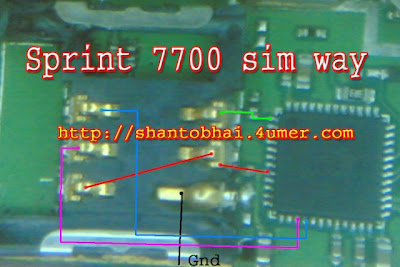

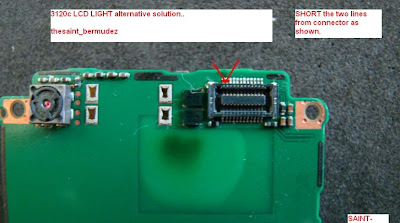


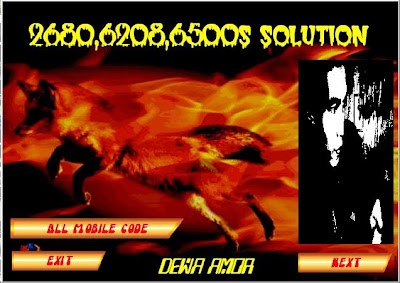



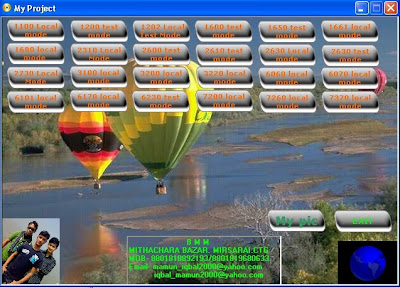
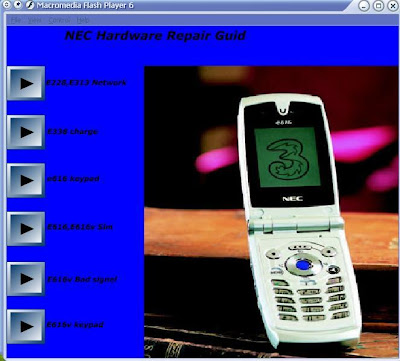






















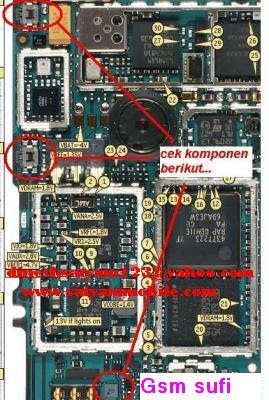



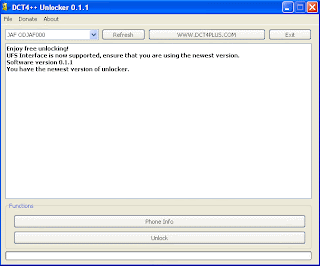
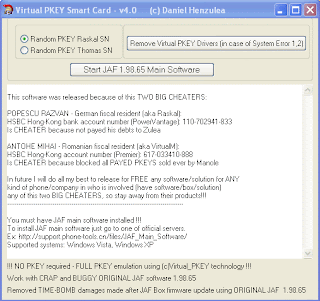



5310-c-charge3.jpg)

